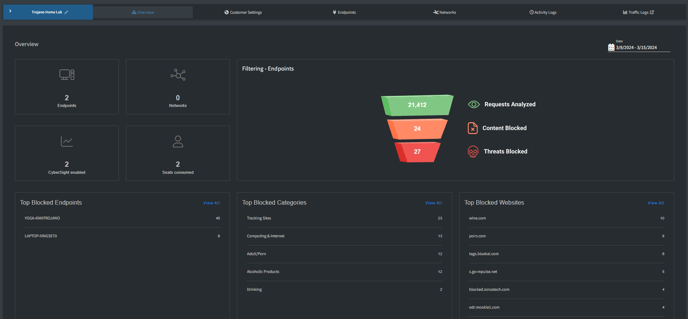Walkthrough the Customer Overview Dashboard
Interactive Customer summary of cybersecurity and content filtering blocks across Endpoints
Tip! You can generate / schedule this Dashboard as a report using the Filtering Protection Summary report in the Report Library
Device Management
Quick Snapshot of deployment and licensing for a Customer
- Endpoints - Number of Endpoints deployed and enabled
- Networks - Number of Networks deployed and enabled
- CyberSight - Endpoints where CyberSight is enabled
- Seats consumed - Total amount of licenses in use across Endpoints & Networks for the Customer
Filtering - Endpoints
Snapshot overview of all Endpoint Filtering activity based on the selected Date range clickable into the the Endpoint Traffic Logs for deeper context
- Requests Analyzed - Total number of DNS records processed by the Filtering agent
- Content Blocked - Total number of DNS records blocked by Policy configuration
- Categories: Web Content Filtering, Application Filtering
- Websites: Block List
- Geolocation: Block List
- Settings: Unclassified Domains, URL Allow List Only
- Threats Blocked - Total number of high risk DNS records blocked:
- Categories: Security Filtering
- Settings: Risk Level Access (high-risk URLs)
- Malicious Domain List
Top Blocked Endpoints
Top 10 endpoints blocked in either Content or Threat categories with total count and option to View All and Export to CSV
Top Blocked Categories
Top 10 blocked categories for the attempted websites accessed with option to View All and Export to CS. View All also shows the Endpoint and User count associated
Note: If a website has more than 1 category, an Allowed category may appear in this list
Top Blocked Websites
Top 10 blocked websites attempted to be accessed with option to View All and Export to CSV. View All shows the Endpoint and User counts associated
Coming Soon!
- Top Websites will add columns for Categories, Block Reason
- All Top Blocked Widgets will be clickable to Traffic Logs for the exact records