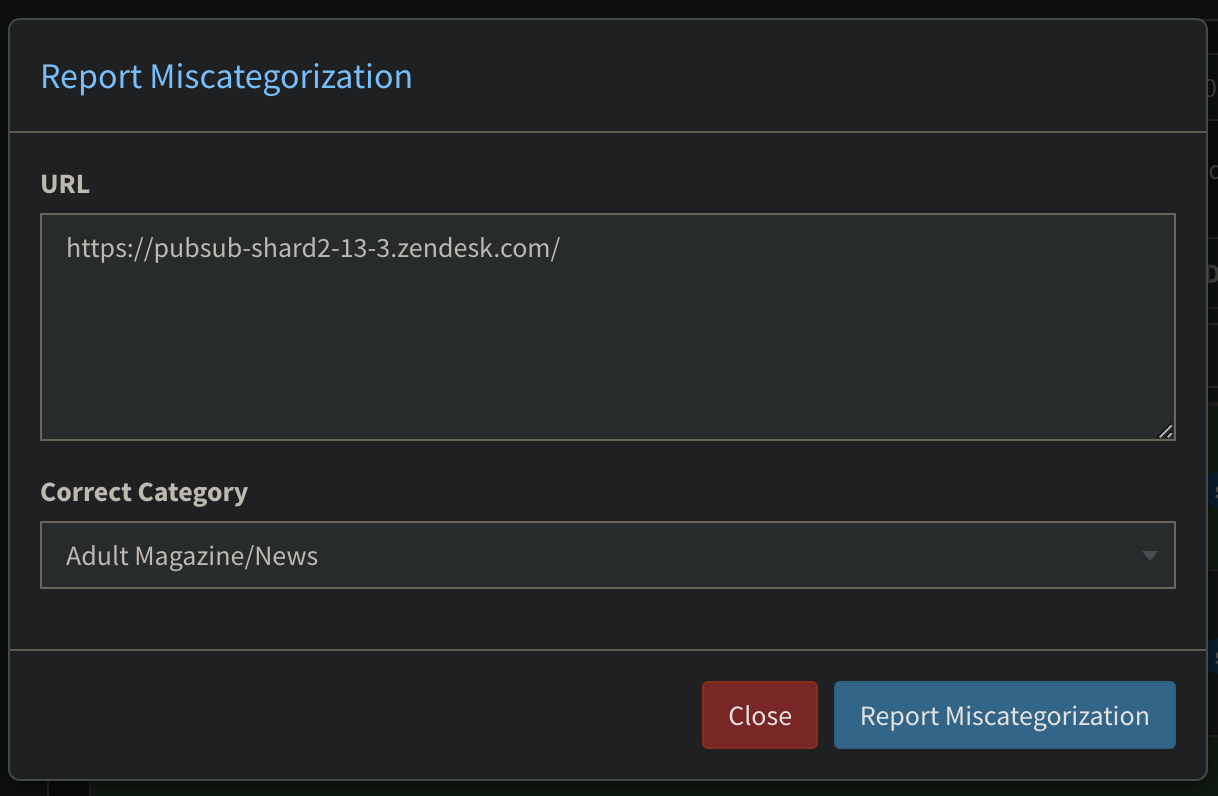Reporting Website Miscategorizations
Note: The Report Miscategorization link will only work if you are running the agent.
One way of reporting a miscategorization is through the traffic logs. You can submit miscategorizations via the Traffic Logs section of the portal by clicking the yellow "!" icon on the far right of the traffic logs.
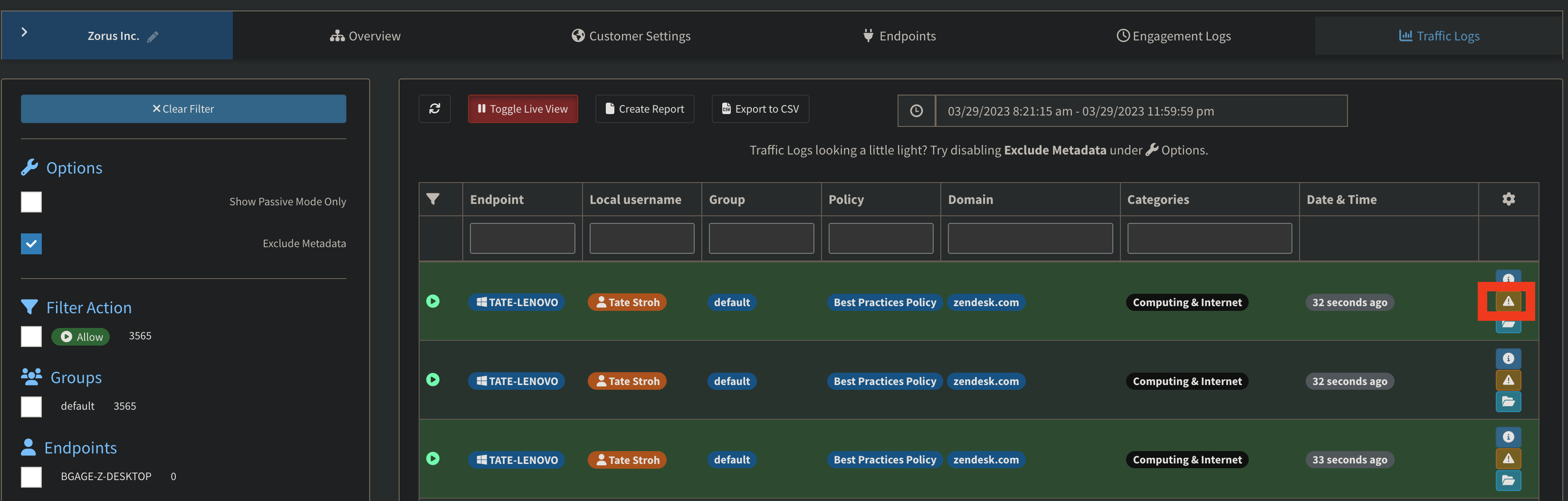
Next, choose the correct category for that URL you believe it should categorized under and click "Report Miscategorization".