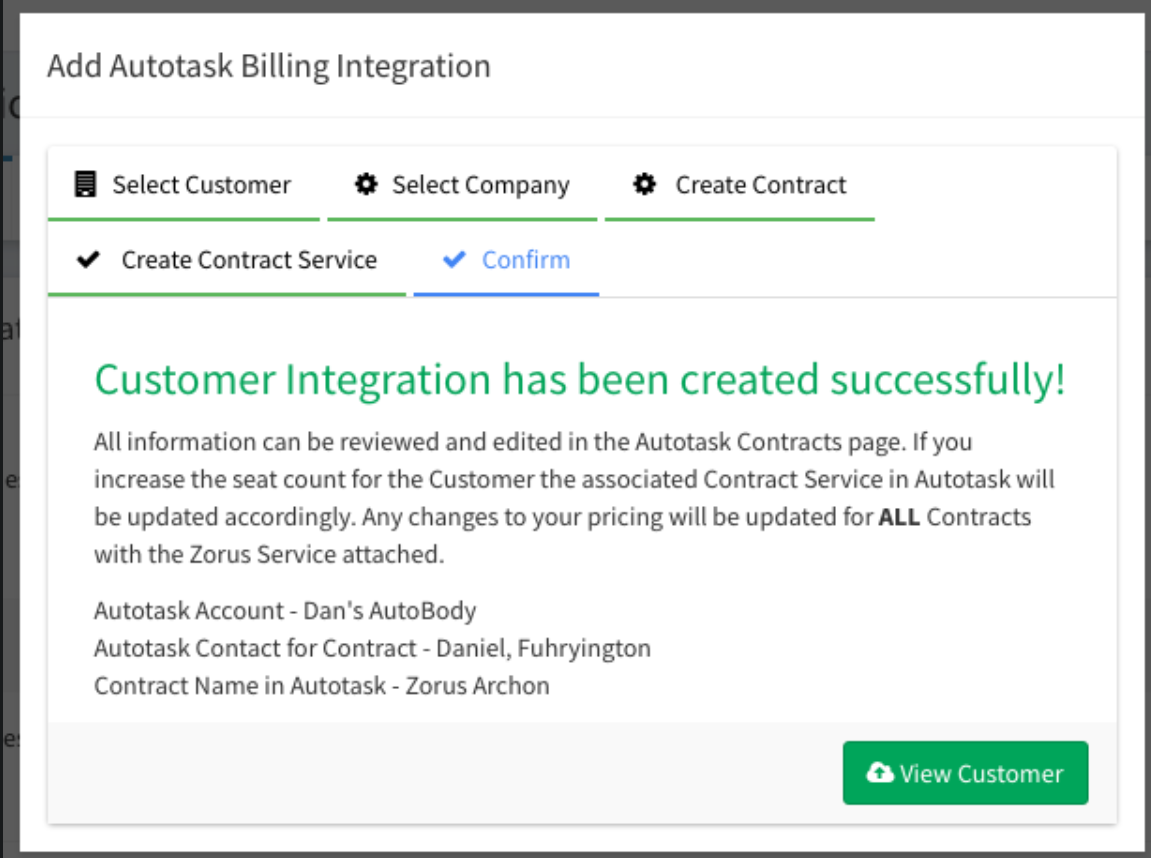Autotask PSA
INITIAL SETUP: In order to integrate your Zorus Portal account with Autotask PSA navigate to the Integrations tab located in the sidebar of the Partner Portal.
Step 1. Select Autotask from the "Select Plugin" drop-down menu. Click "Enable Integration".
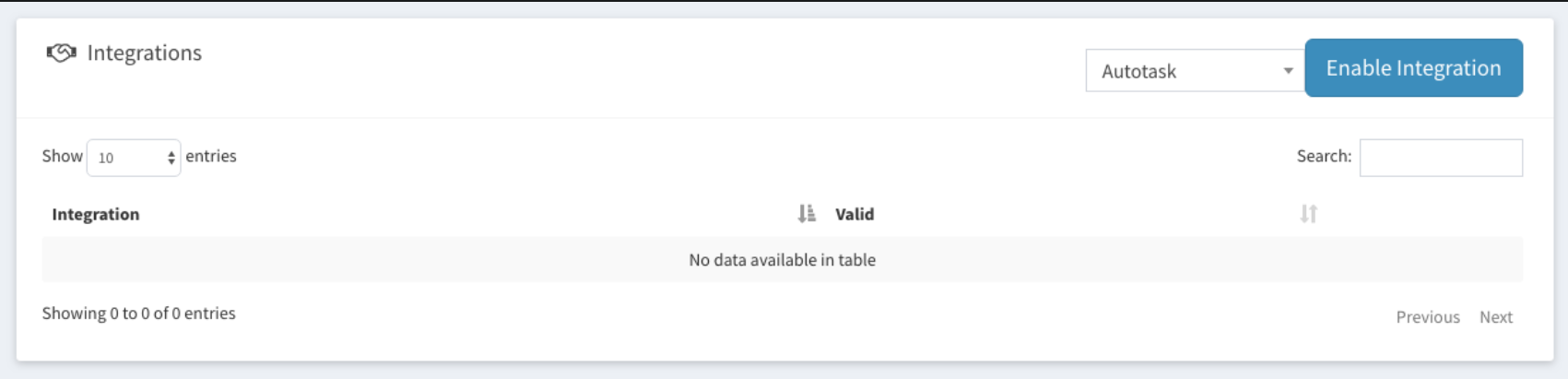
Step 2. You will see 2 input fields. In order to fill these out, an API User must be created in the Autotask PSA Dashboard.
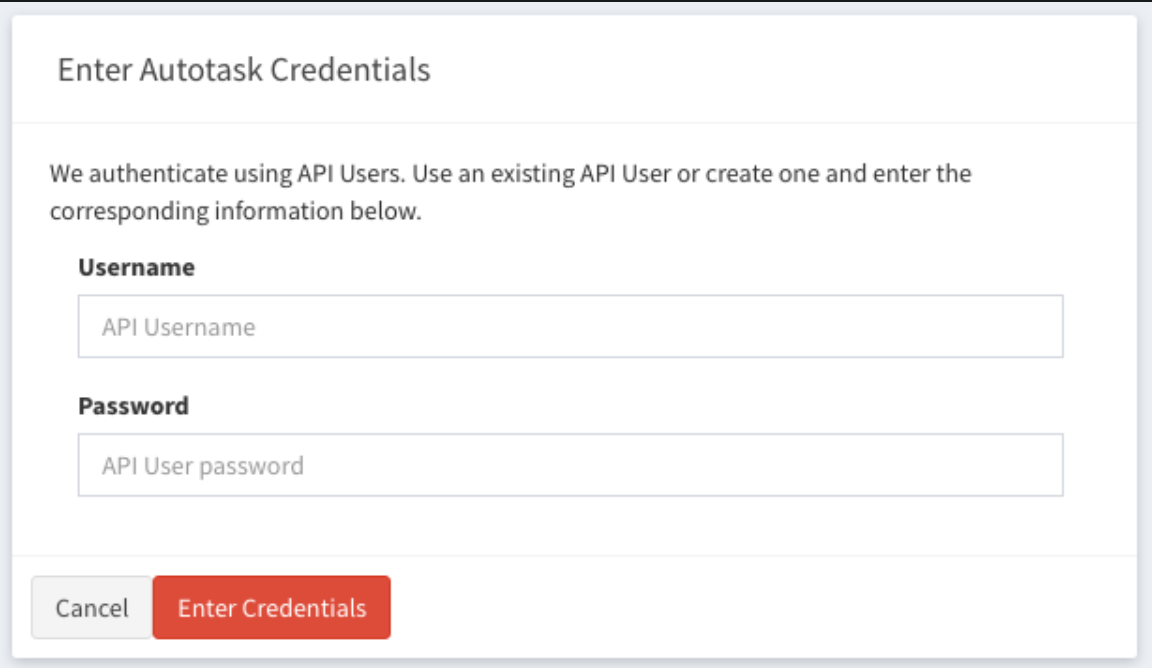
Step 3. After navigating to your Autotask dashboard, hover your mouse over the Autotask icon in the top left. From there, move your mouse to the "ADMIN" section and then select "Resources (Users)" in the submenu to the right.
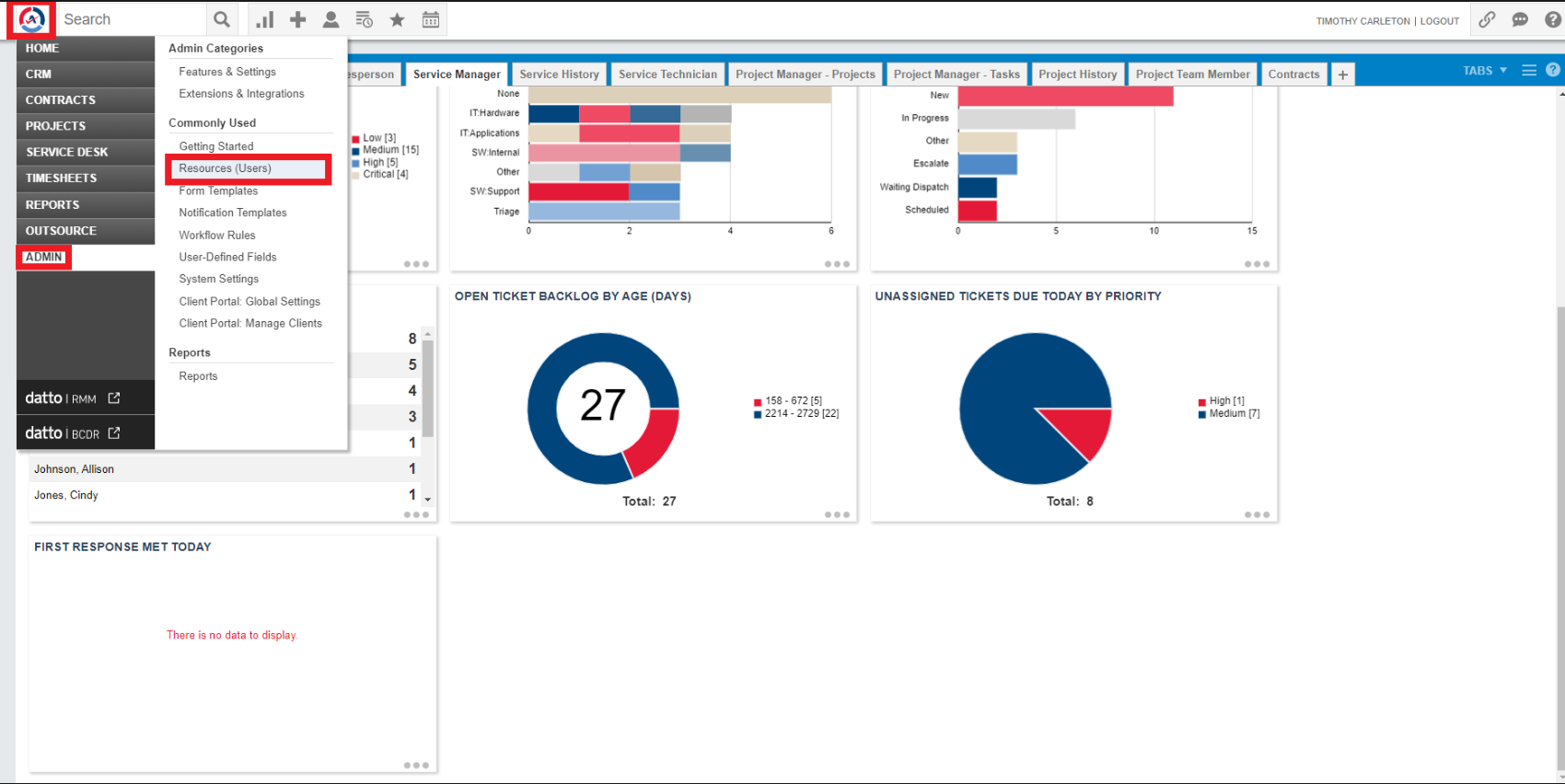
Step 4. The User's Security Level can be set to API User (which does not occupy a paid seat). On the right-hand side under API Tracking Identifier select Integration Vendor and choose Zorus. You will be prompted to confirm this selection.
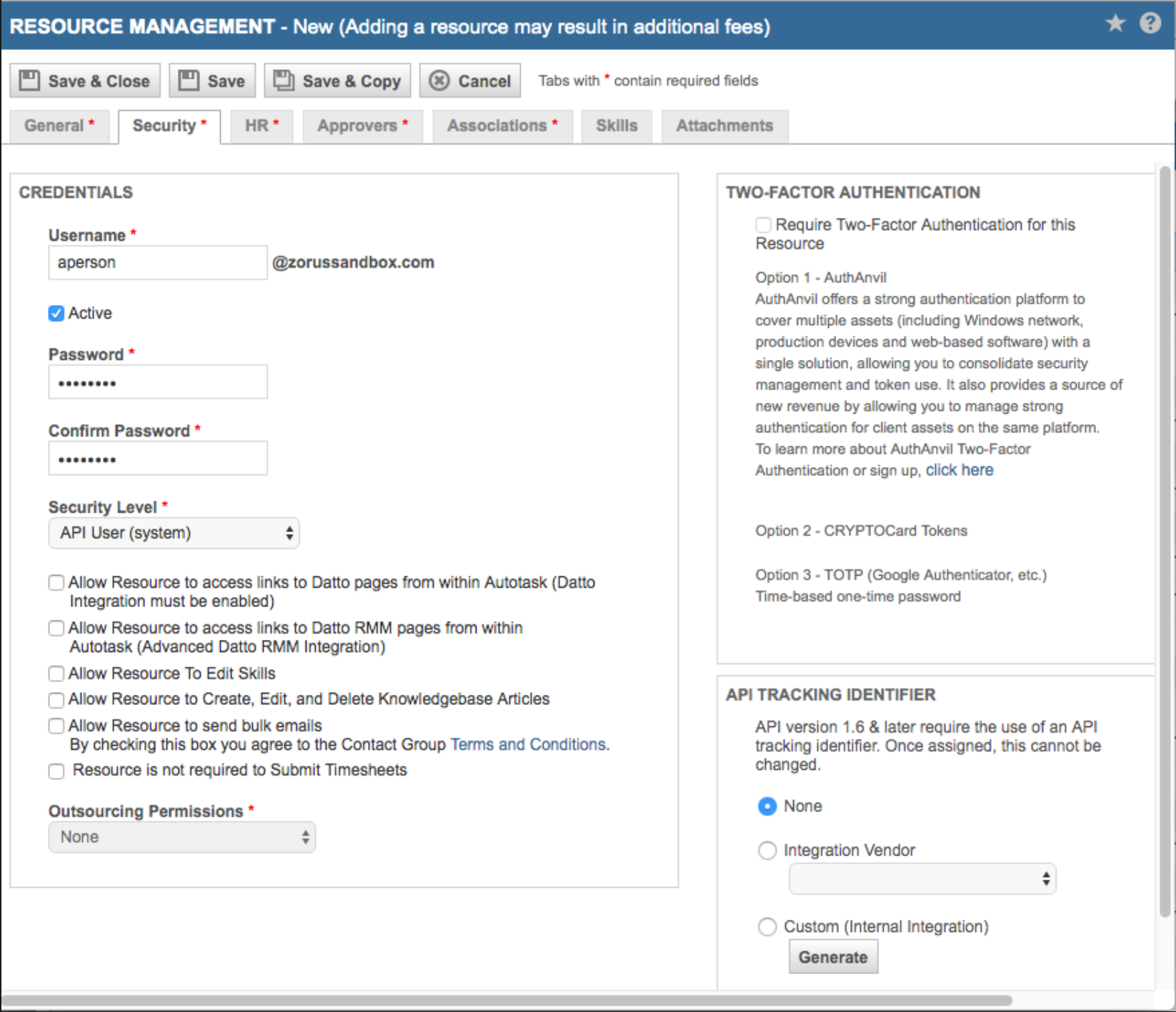
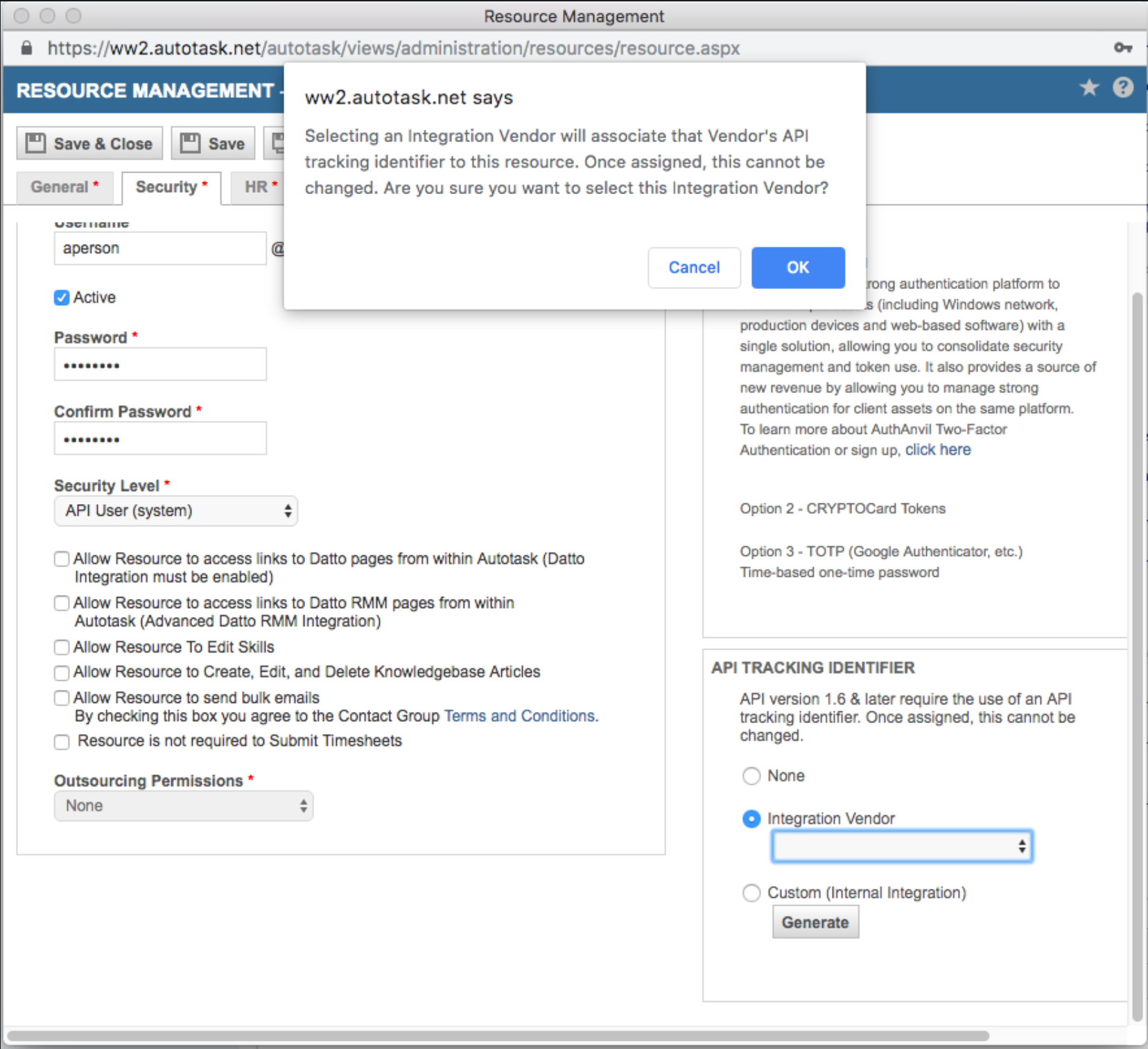
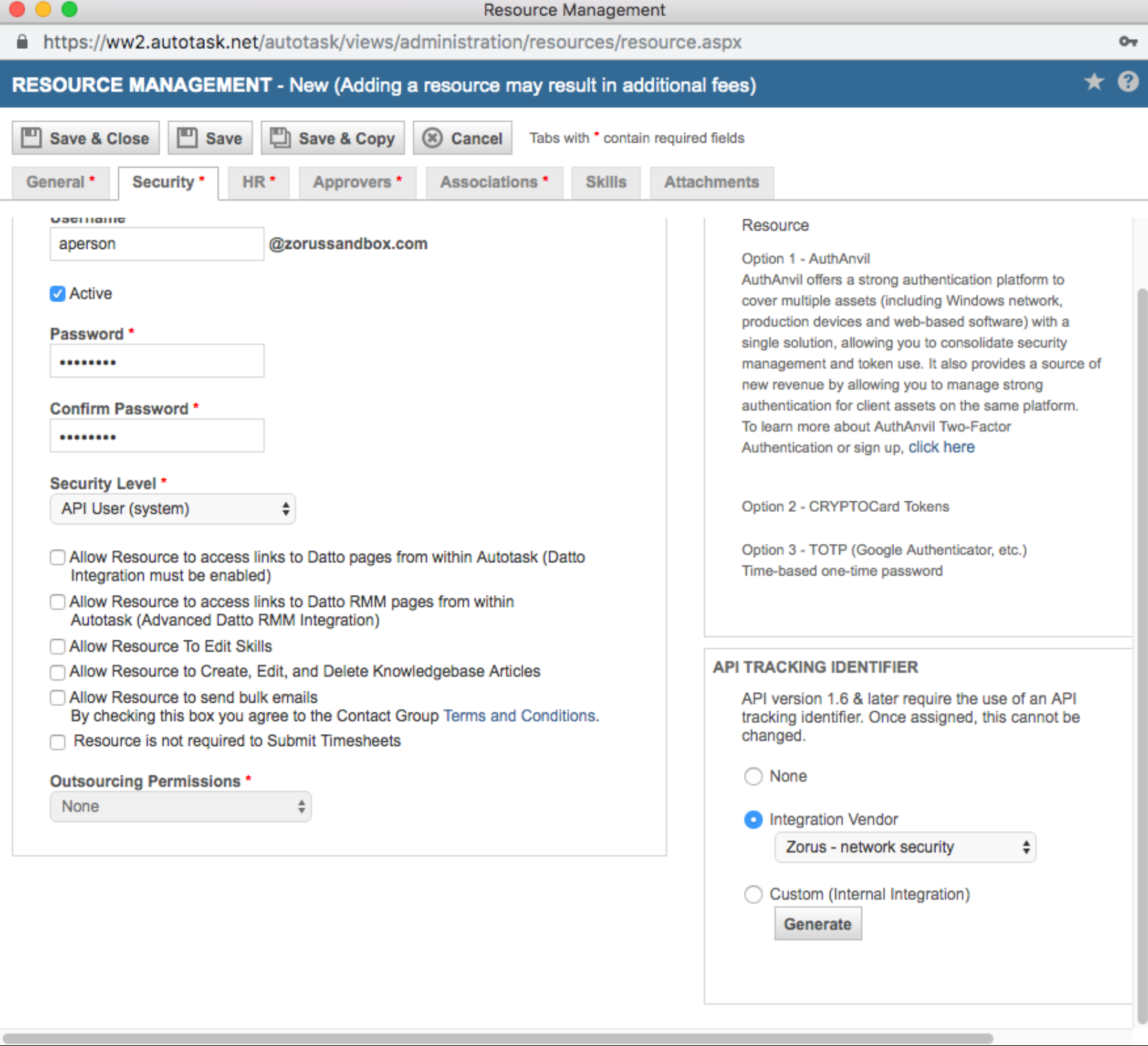
Step 5. Enter the API User username and password in the Zorus Portal.
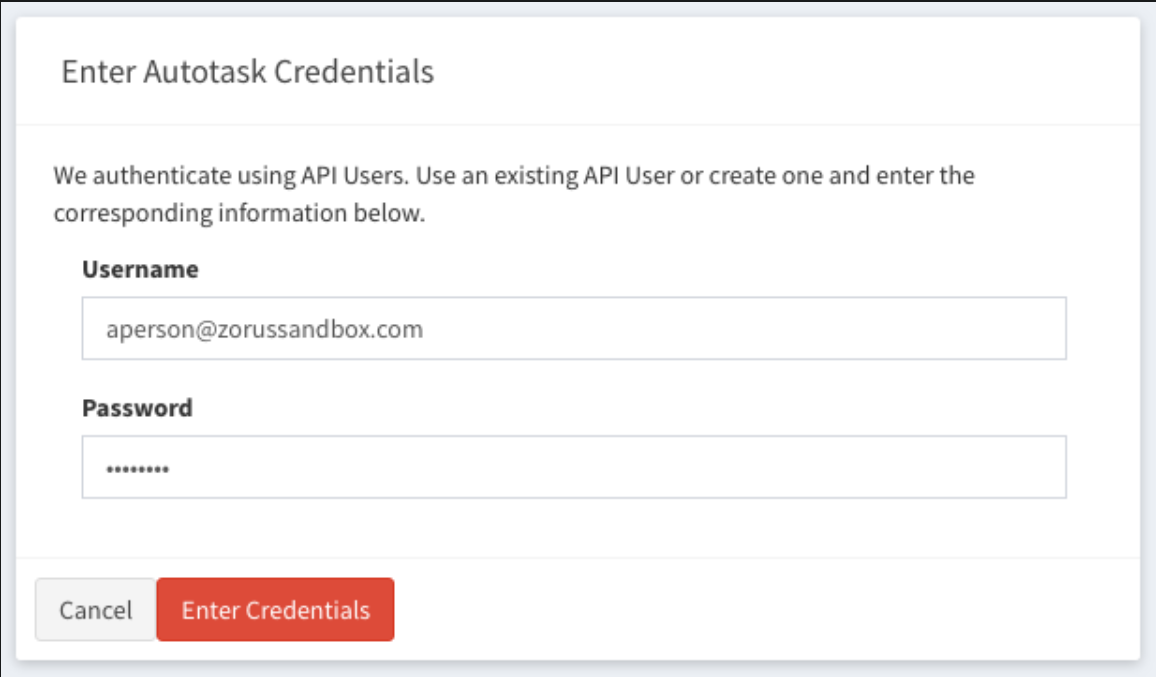
Upon creation, you will be redirected to the Autotask page of the Zorus Partner Portal.
BILLING SETUP
Once you have added an Autotask integration, Customers in the Zorus Portal can be associated with Autotask Accounts either upon creation of the Customer or retroactively. A Contract and Contract service will be created for each Customer Integration storing the endpoints, cost per seat, and price per seat (as set by you) in Autotask.
Associating Existing Customers
Step 1. Click "Add Customer Integration" in the top right corner.
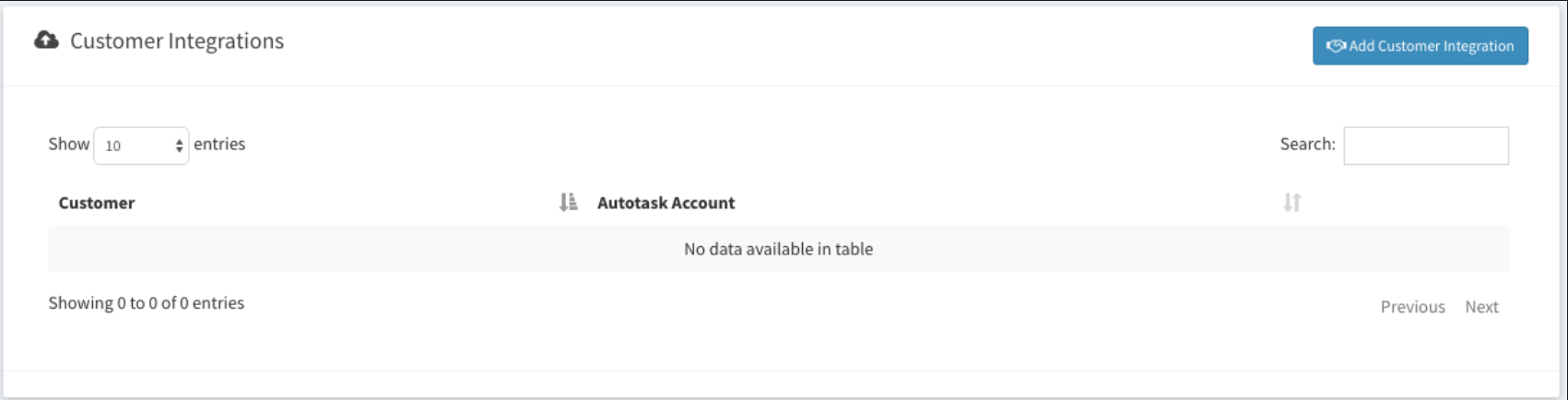
Step 2. Select the Zorus Customer you'd like to associate.
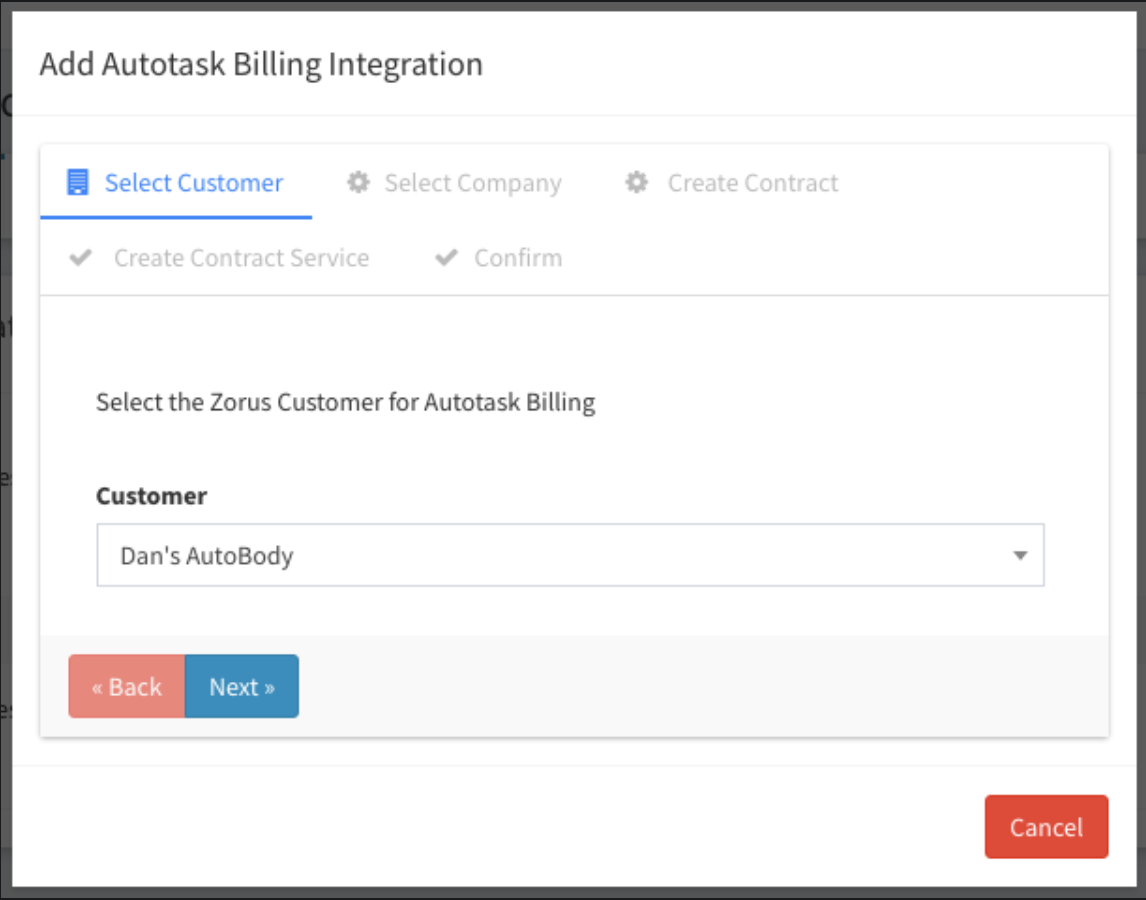
Step 3. Select the Autotask Account you'd like to associate the Customer to.
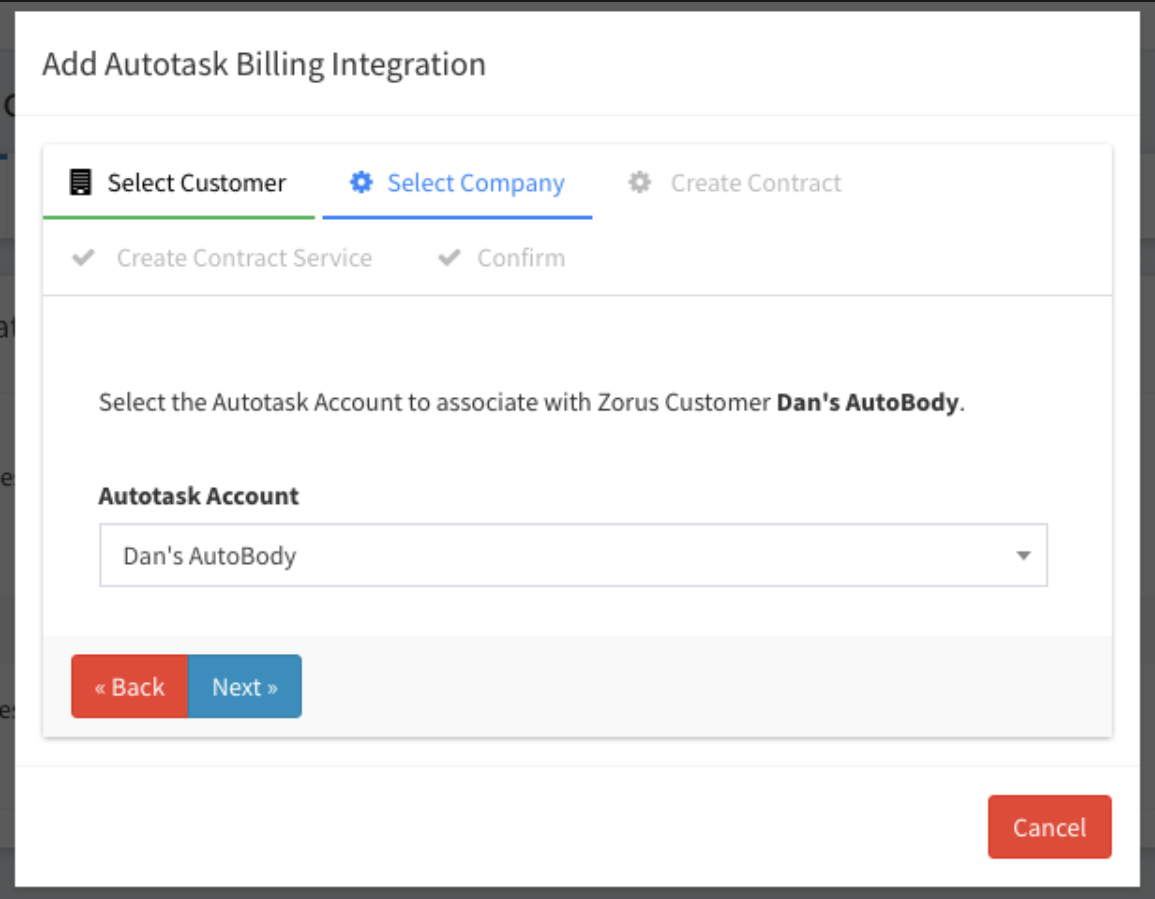
Step 4. Select the Contact for the Contract.
*If selecting a pre-existing contract from Autotask, be sure that the contract is set as a "Default Service Desk Contract" in Autotask otherwise it will not appear in the dropdown list.
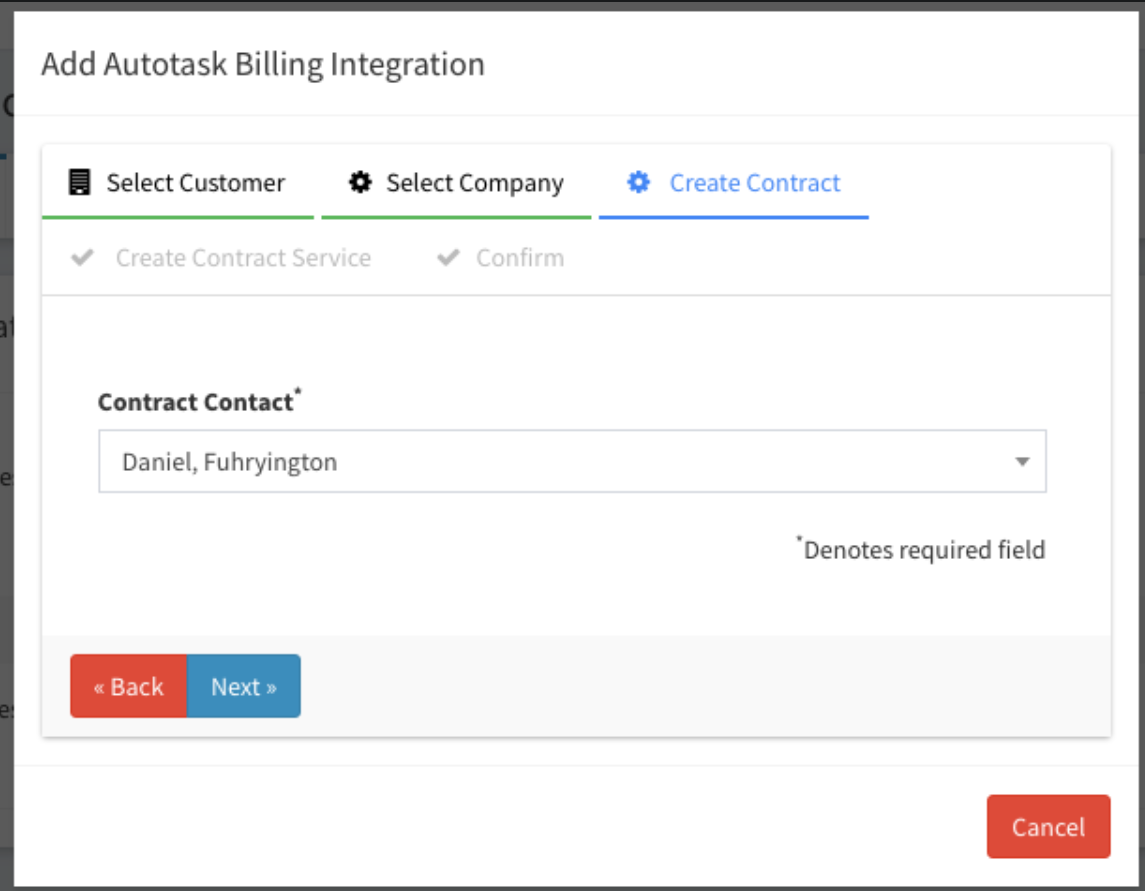
Step 5. Set your price per seat for this Account.
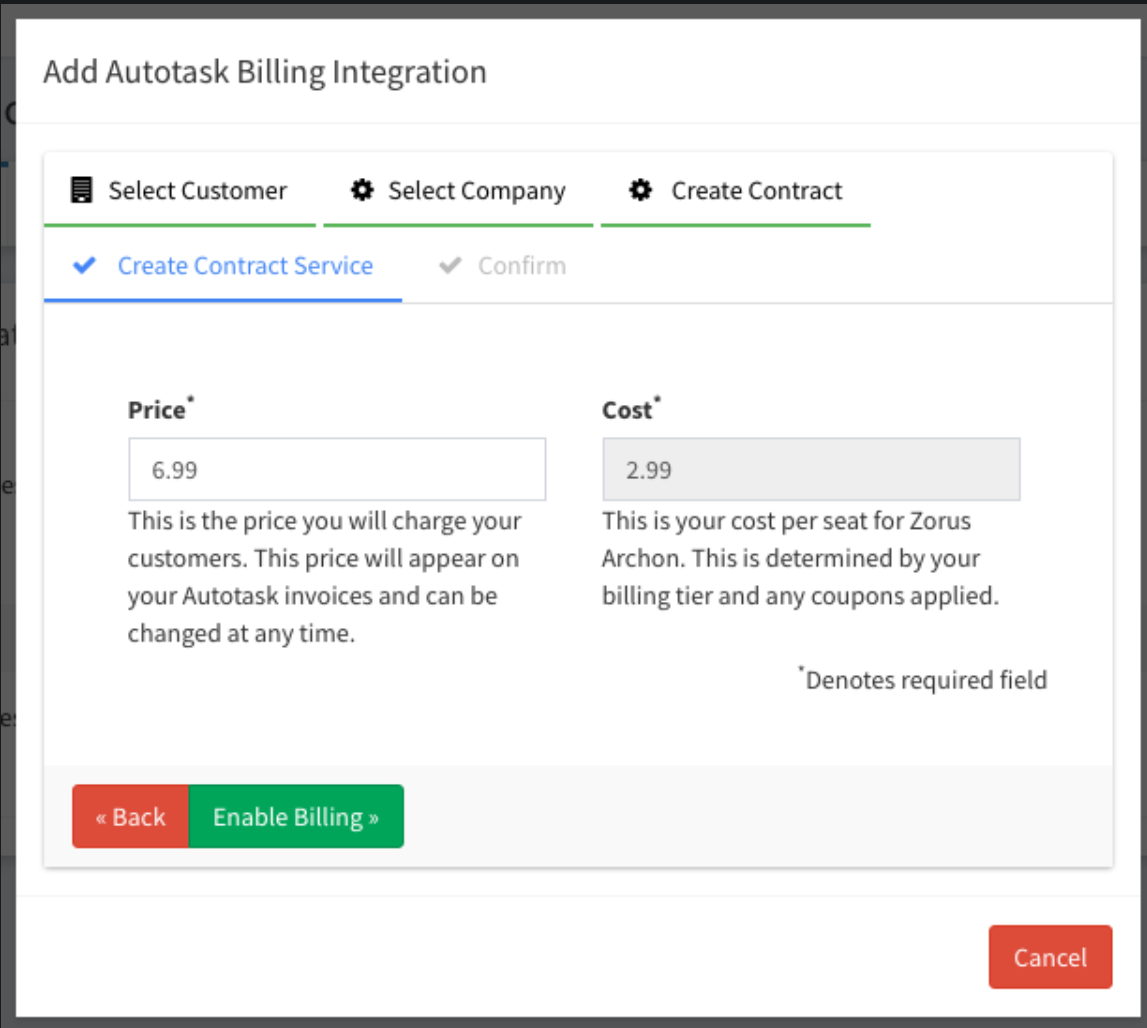
Once enabled you can see a summary of the information entered. Note - The number of seats allocated to this Customer is the number of seats stored in Autotask (units on Contract Service).