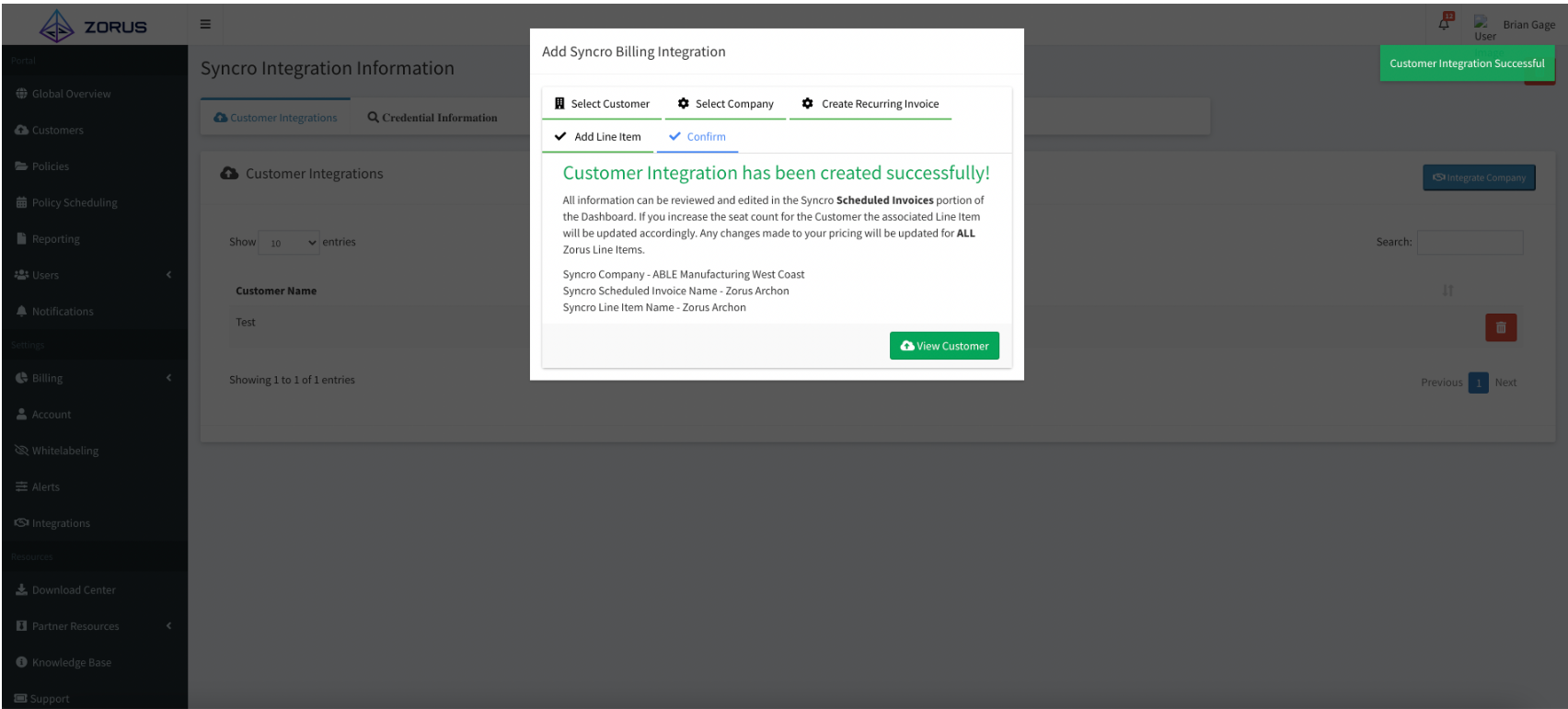Syncro PSA
INITIAL SETUP: In order to integrate your Zorus Portal account with Syncro PSA navigate to the Integrations tab located in the sidebar of the Partner Portal.
Step 1. Select Syncro from the "Select Plugin" drop-down menu. Click "Enable Integration".
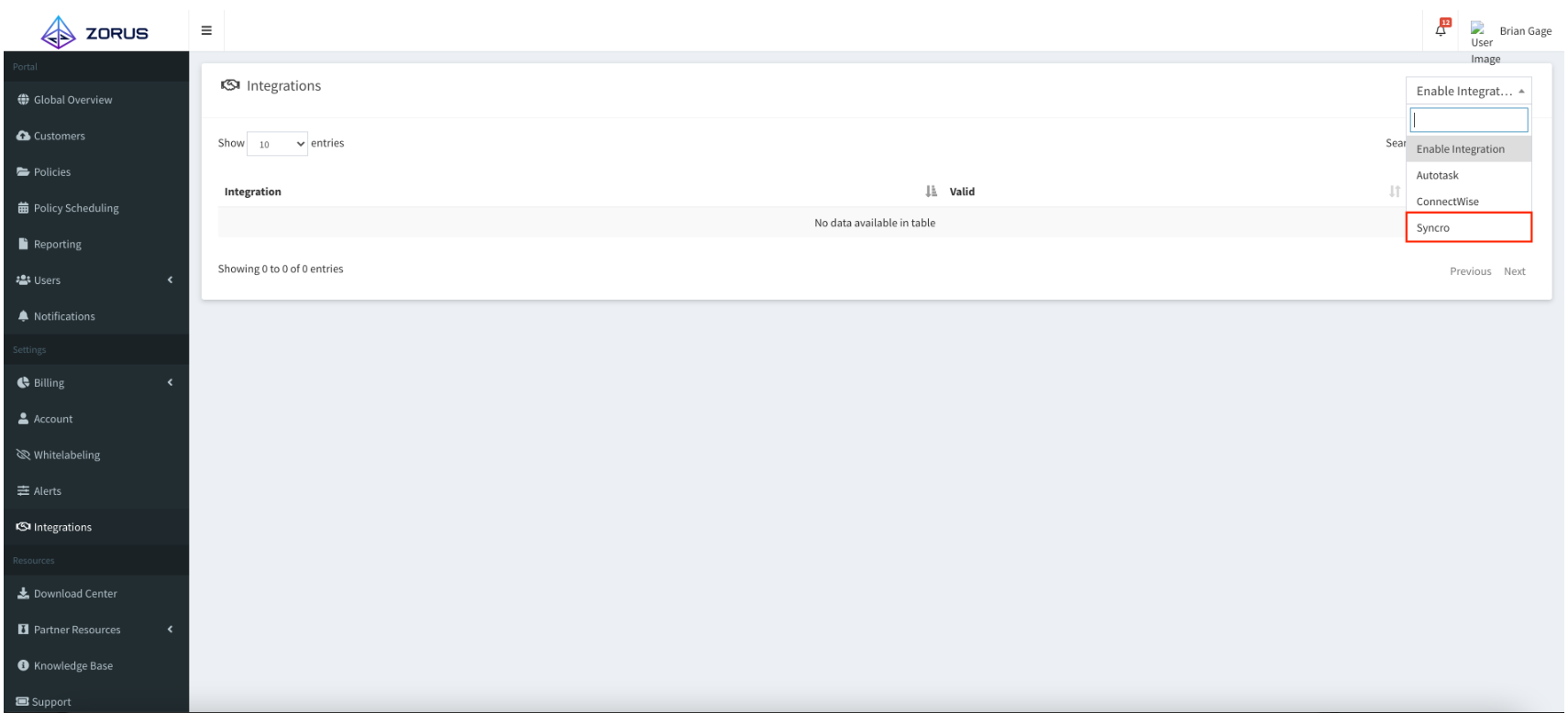
Step 2. Syncro requires the subdomain you use to connect to Syncromsp.com (in our example "zorustech") You must also enter your User-specific API Token located in the Profile page of Syncro (see below). To generate a new API Token, click your profile name at the top and then click "Profile/Password".
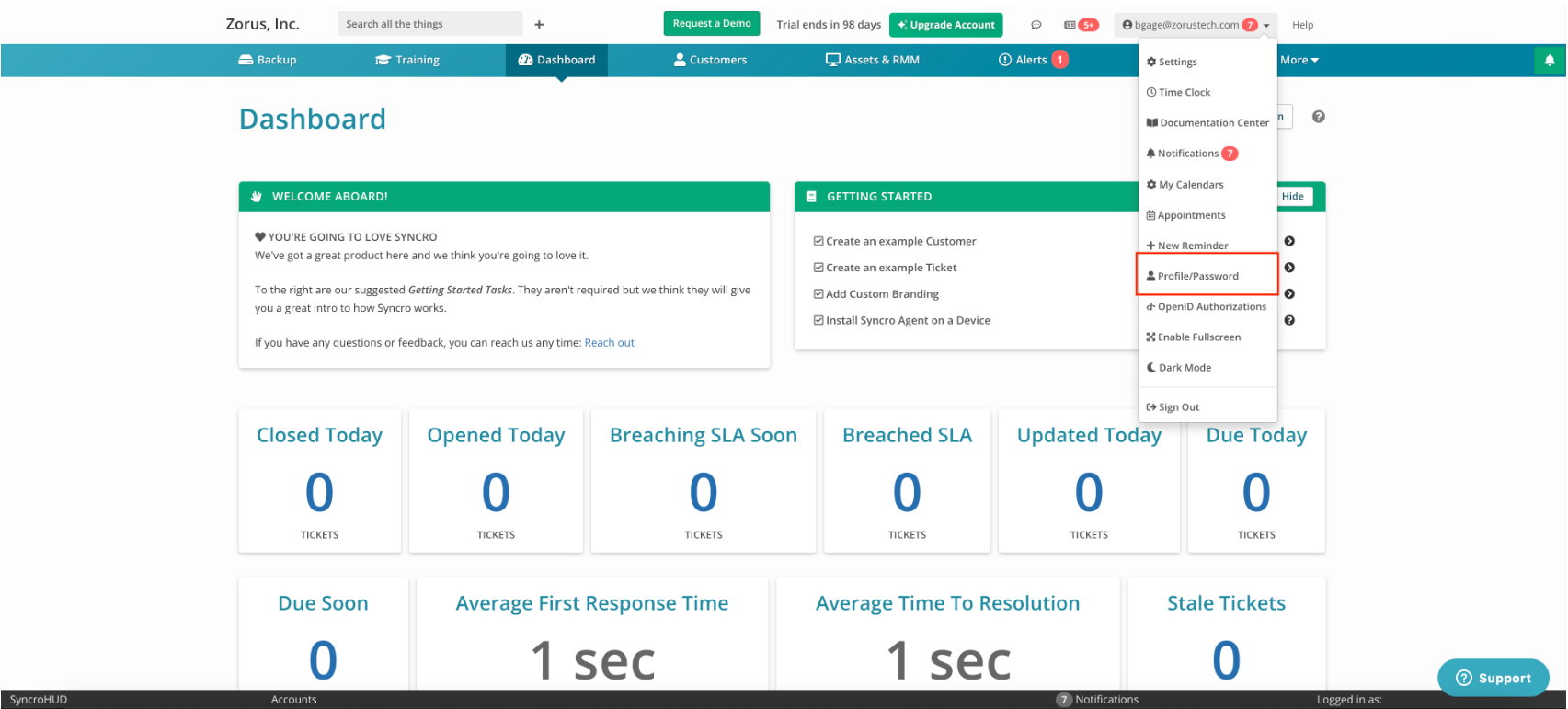
Step 3. Once on the Profile/Password page, click "API Tokens".
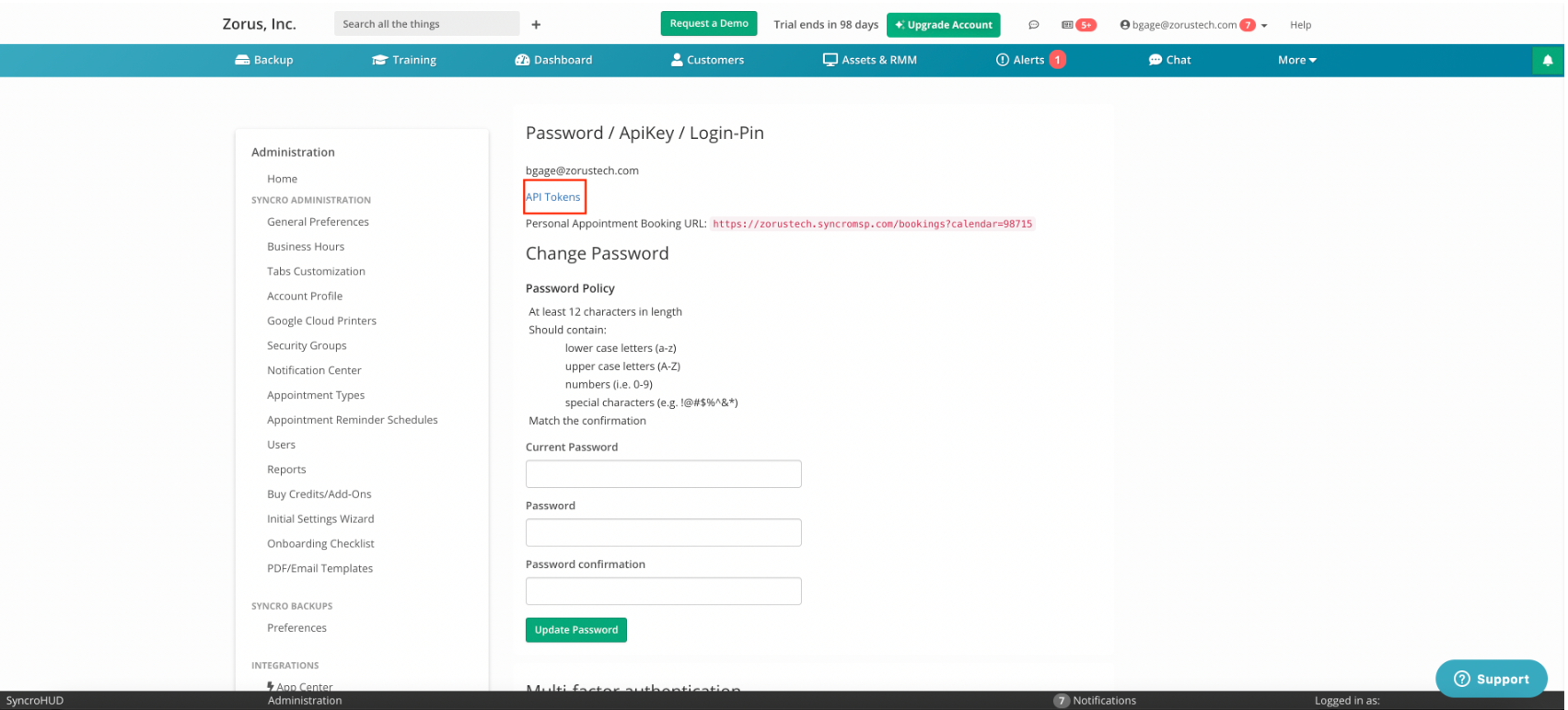
Step 4. Next, click "New Token", select the "Custom Permissions" tab and give your token a name. You can leave the "Expiration" blank, select the API permissions listed below, and then finally, click "Create API Token".
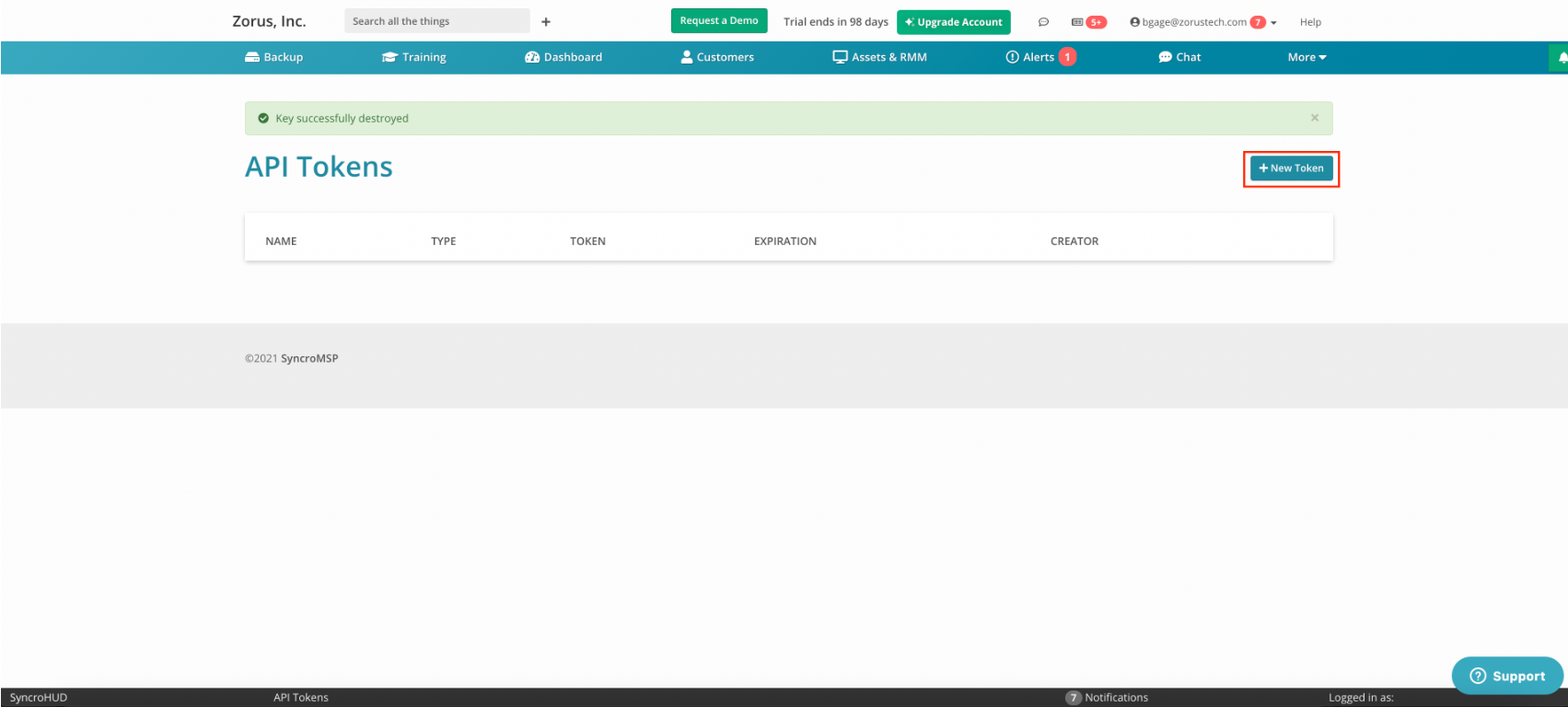
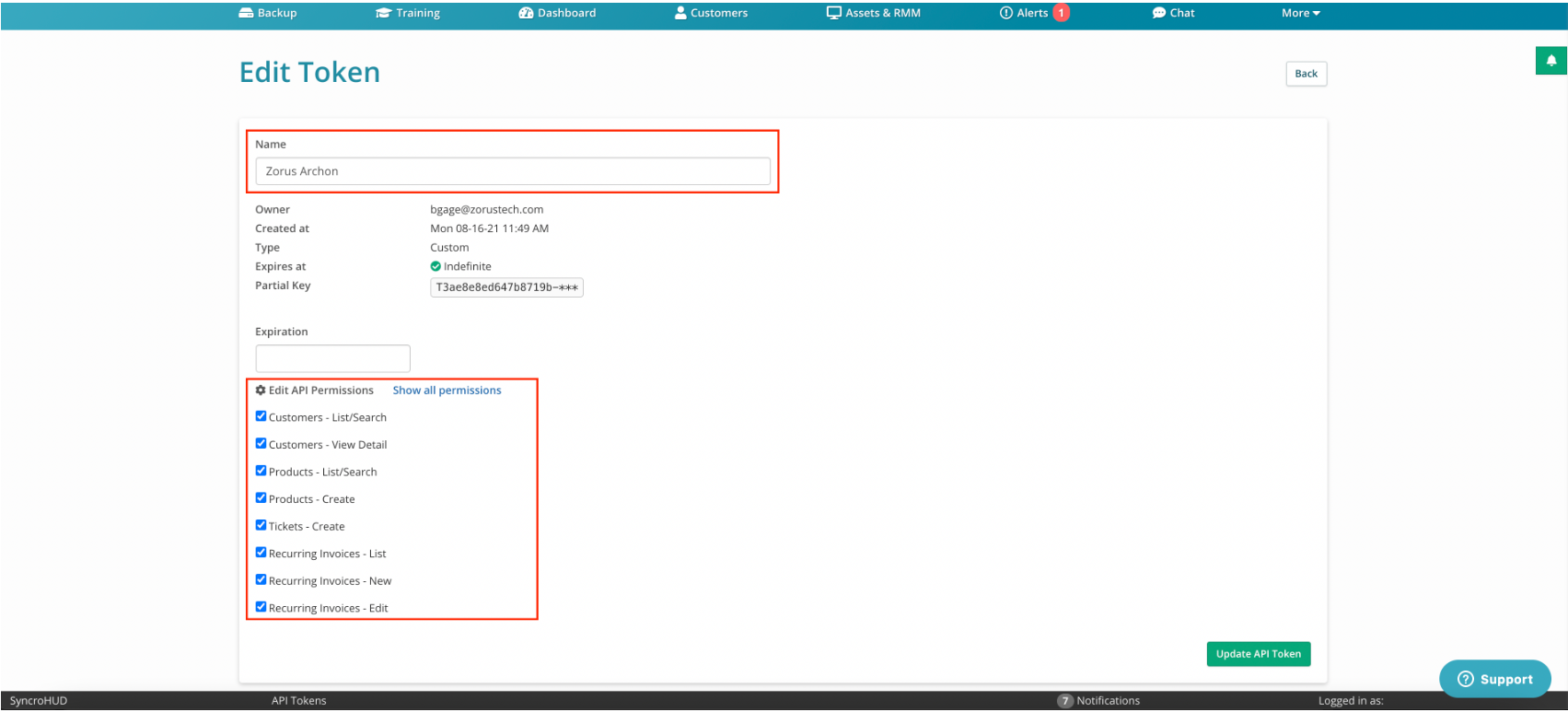
Step 5. After creating the token, a confirmation page will load to let you know your token was successfully created. Copy and save the generated token as you'll need it for the next step.
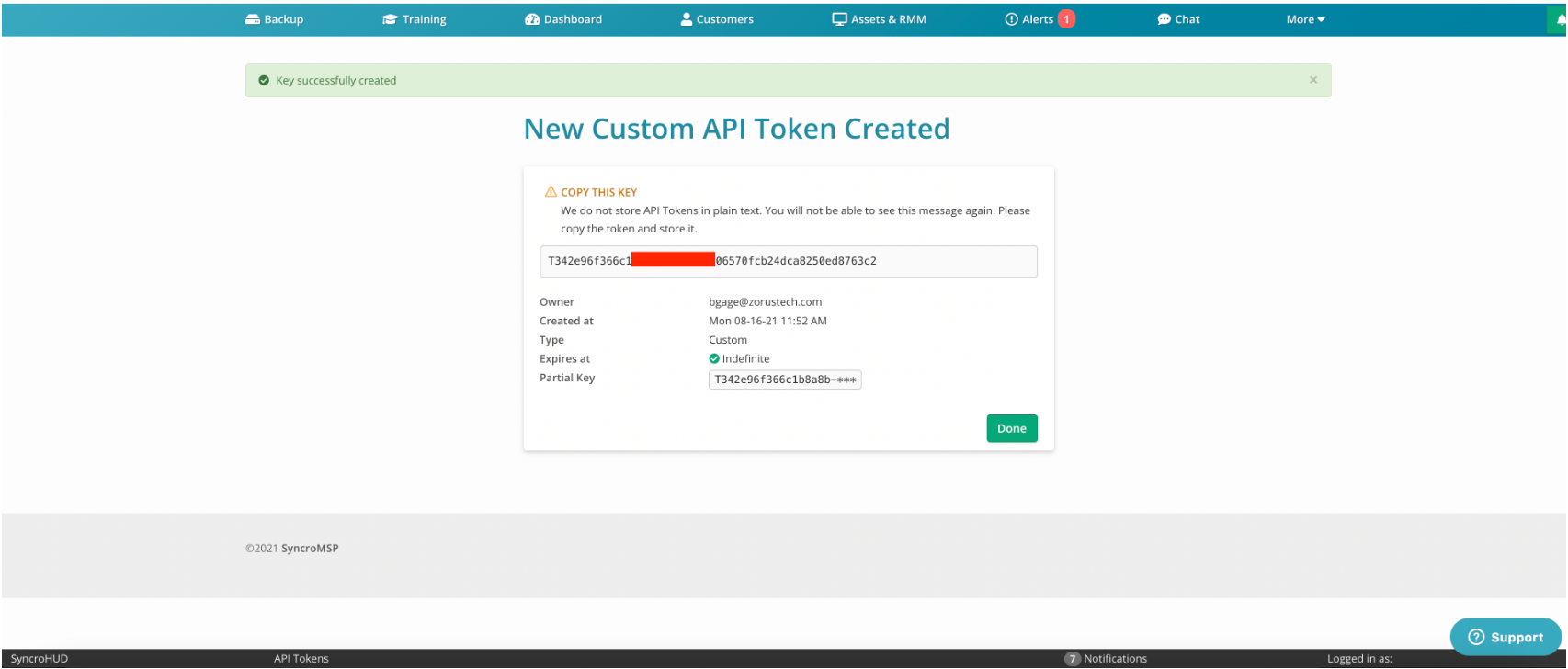
Step 6. Now you'll enter your subdomain and API Token in the Zorus Portal.
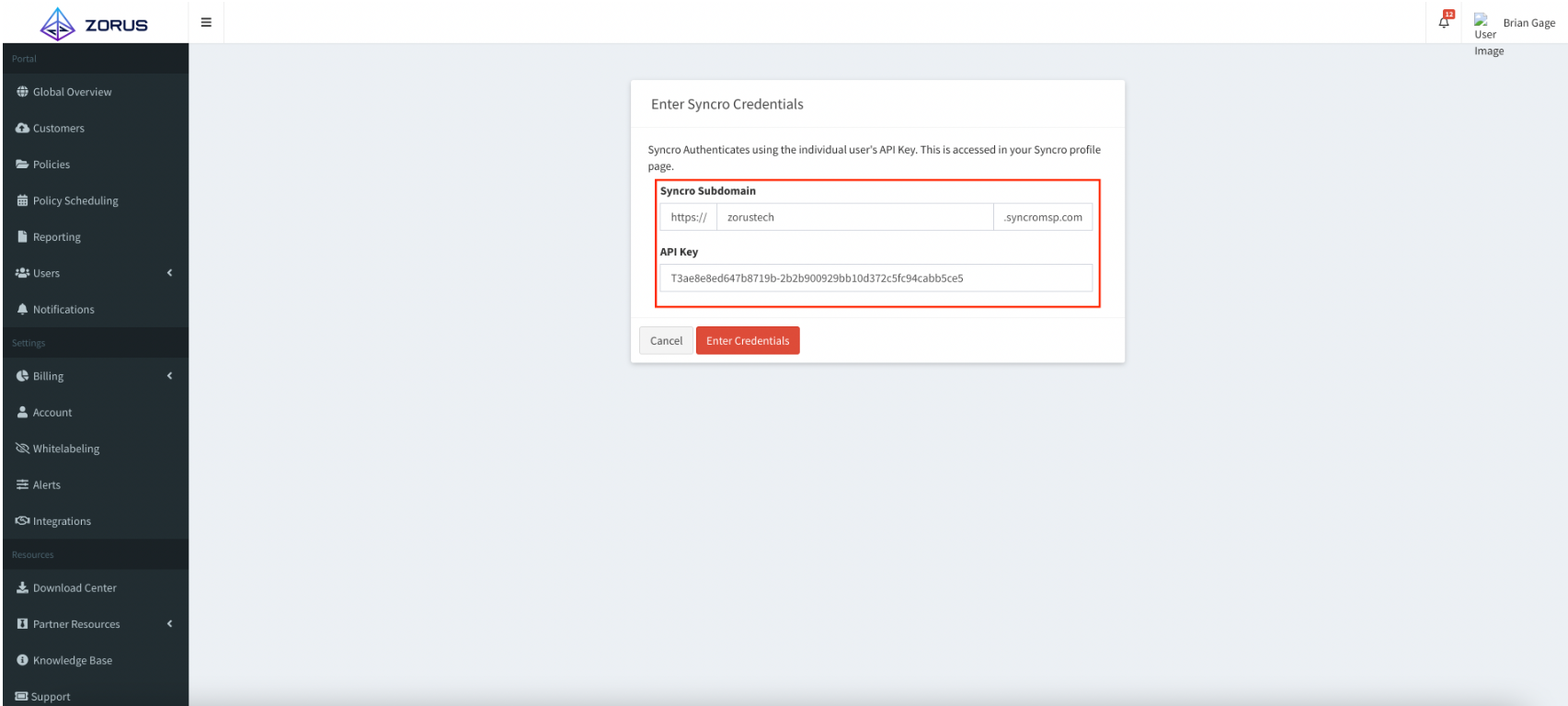
Upon creation, you will be rerouted to the Syncro page of the Zorus Partner Portal.
BILLING SETUP
Once you have added a Syncro integration, Customers in the Zorus Portal can be associated with Syncro customers. A Recurring Invoice and Line Item will be created for each Customer you associate with the number of endpoints, cost per seat, and price per seat (as set by you) in Syncro.
Associating Existing Customers
Step 1. Click "Integrate Company" in the top right corner.
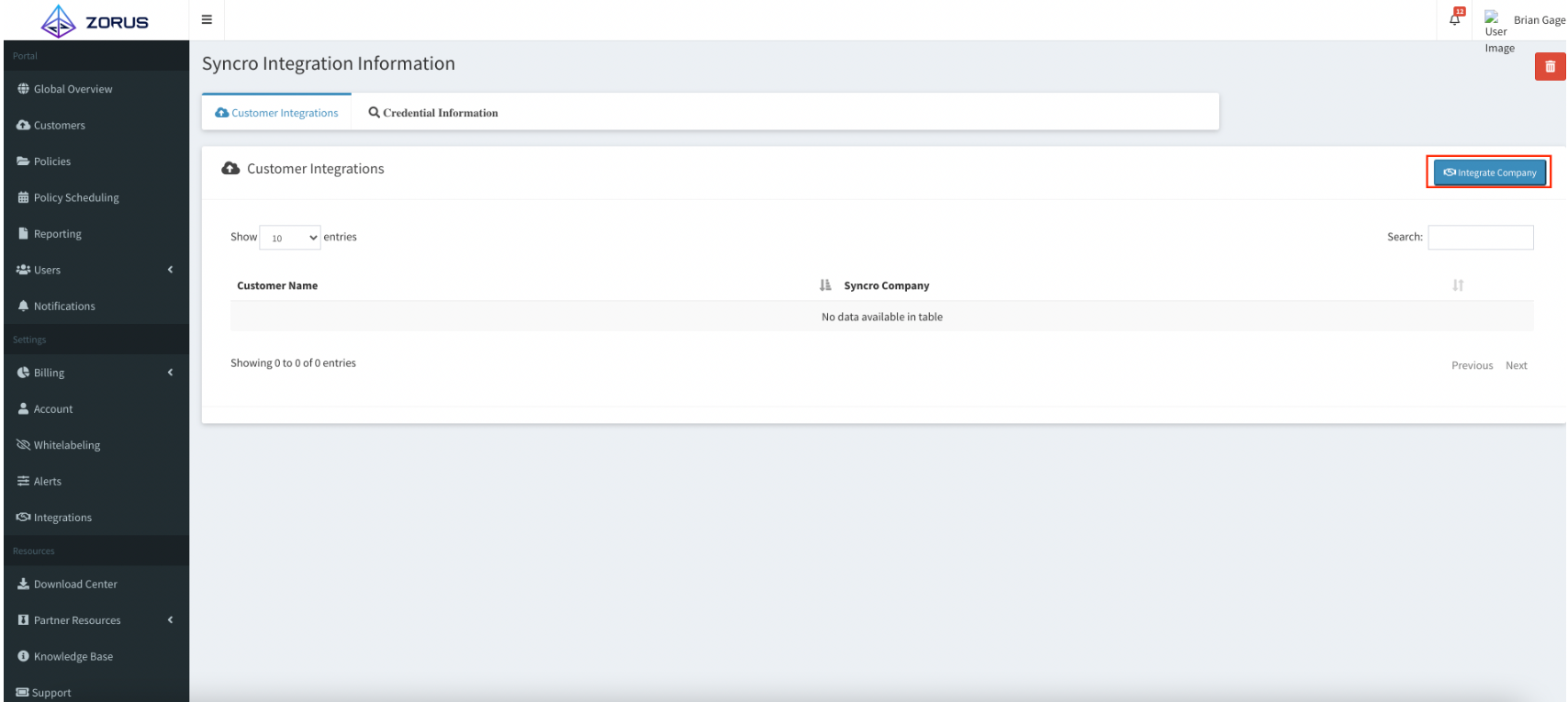
Step 2. Select the Zorus Customer you'd like to associate.
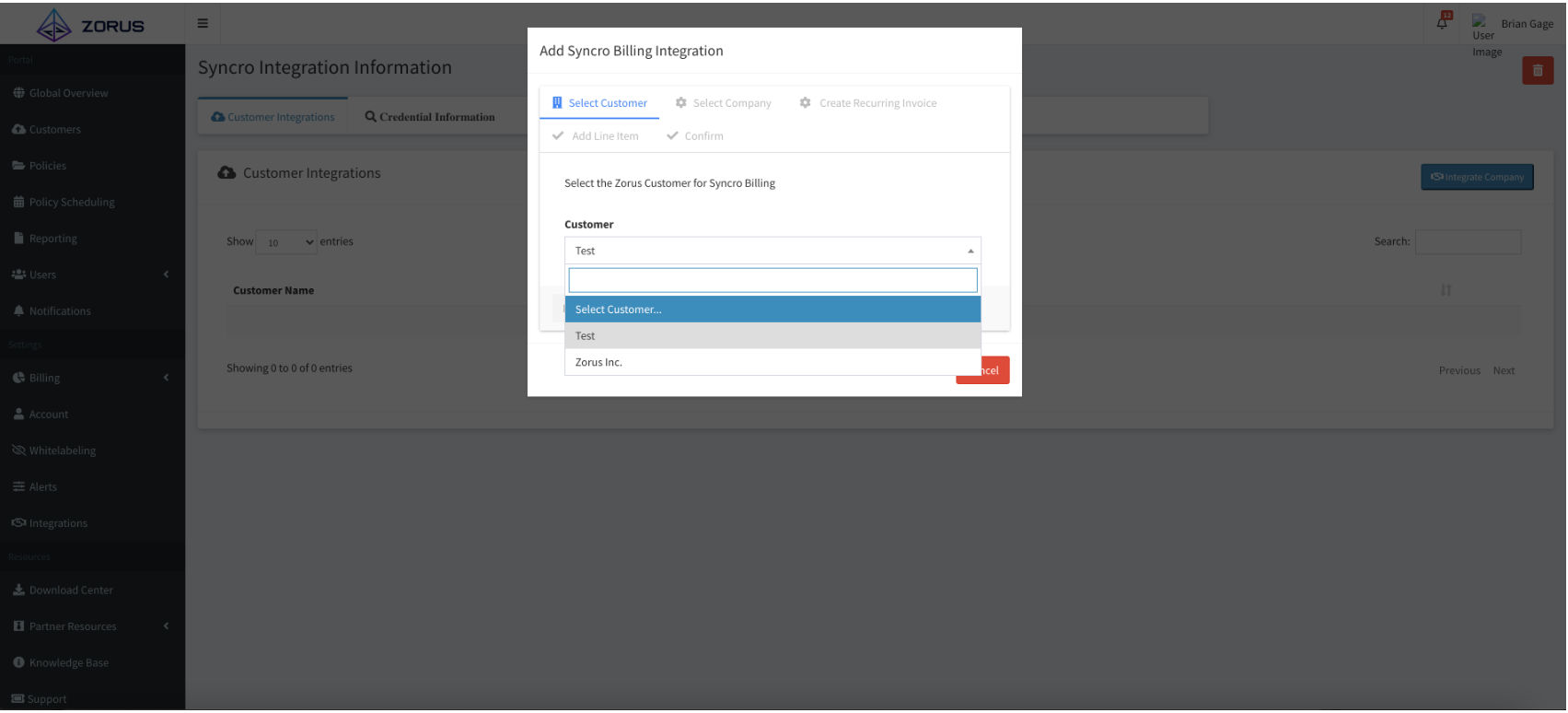
Step 3. Select the Syncro Customer you'd like to associate with the selected Zorus Customer.
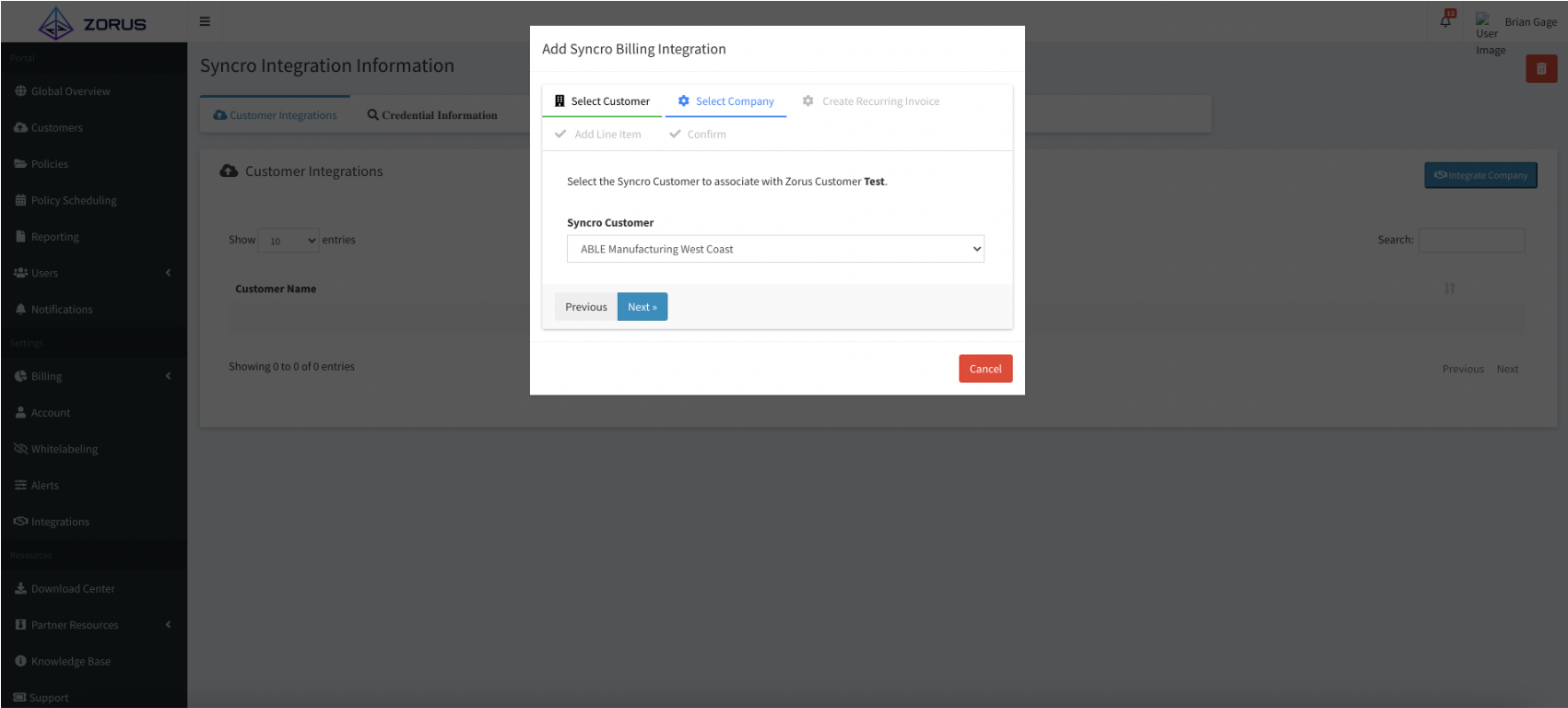
Step 4. Select the Contact for the Recurring Invoice.
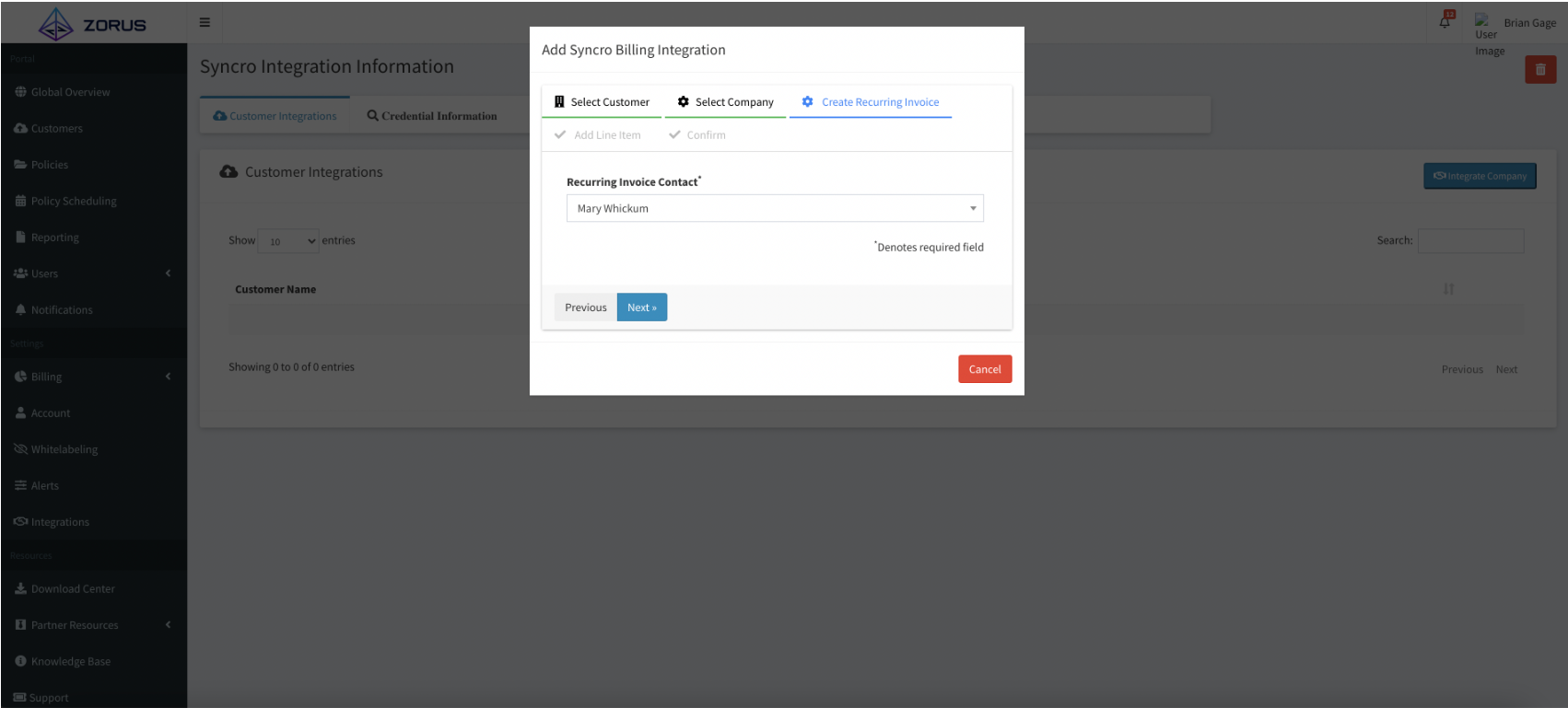
Step 5. Set your price per seat for this Company (your Cost should reflect what you're paying).
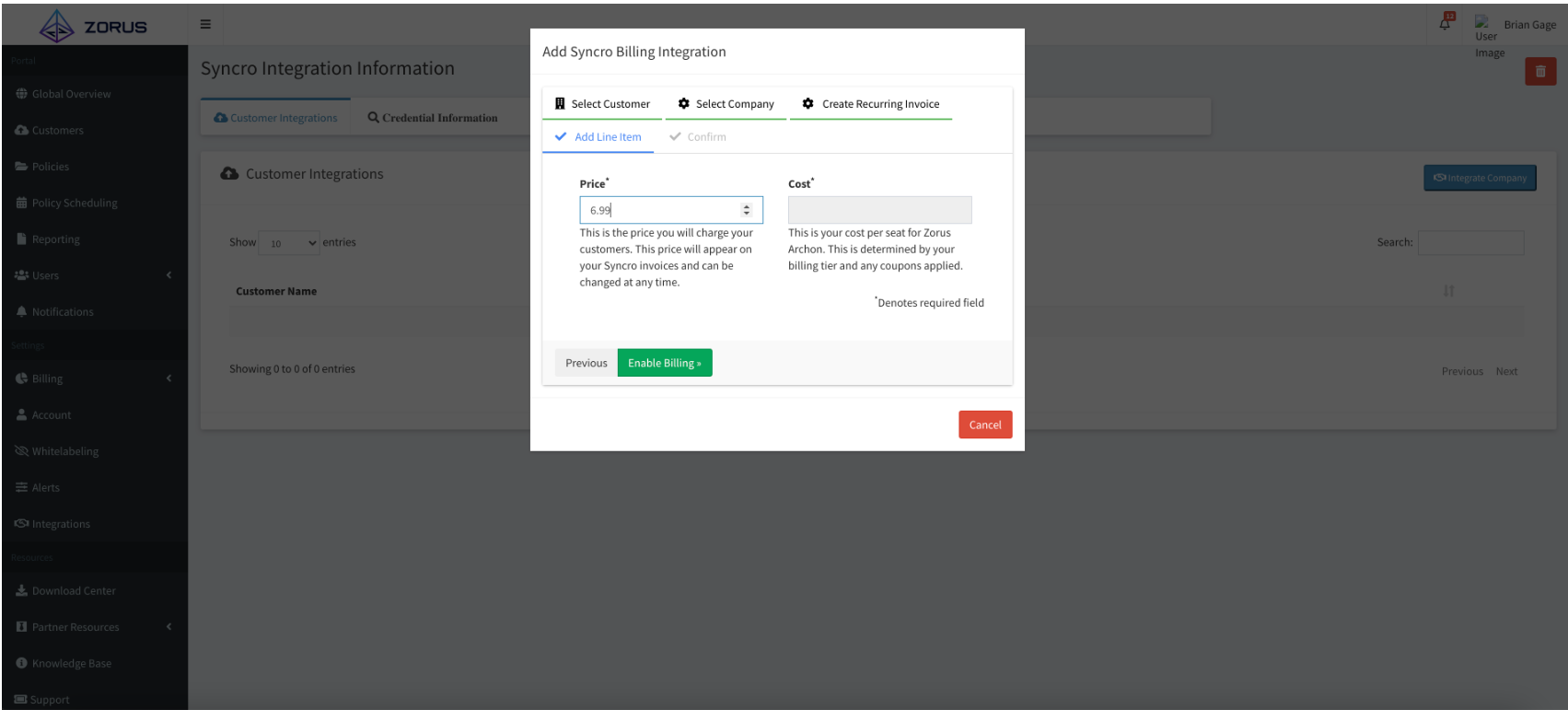
Once enabled you can see a summary of the information entered. Note - The number of seats allocated to this Customer is the quantity added to the Line Item in Syncro.